


For decades, MoveSafe has been helping individuals reduce musculoskeletal discomfort through ergonomic assessments and movement training. But did you know that eye discomfort and muscle strain are often connected?
Many people don’t realize that visual strain; things like poor lighting, glare, and flicker, can lead to not just headaches and fatigue, but also awkward postures and tension in the neck and shoulders. Let’s take a closer look at how visual ergonomics plays a key role in overall comfort and productivity.
It’s estimated that 20–40% of individuals experience light sensitivity, eye fatigue, or headaches related to their work environment. Whether you’re in an office or out in the field, the way your workspace is lit can have a major impact on how your eyes (and body) feel throughout the day.
Lighting isn’t just about brightness, it’s about balance. International standards exist for optimal lighting levels depending on the type of work being performed, and those standards are an important starting point for assessing visual comfort.
During a MoveSafe lighting assessment, our ergonomics specialists take two key measurements:
For typical office work, the recommended level is around 500 lux. But lighting isn’t just about hitting that number, it’s also about consistency. If there’s a big difference between the brightness of your immediate workspace (keyboard, desk, monitor) and the surrounding area, your eyes must constantly adjust, which could lead to fatigue and discomfort.
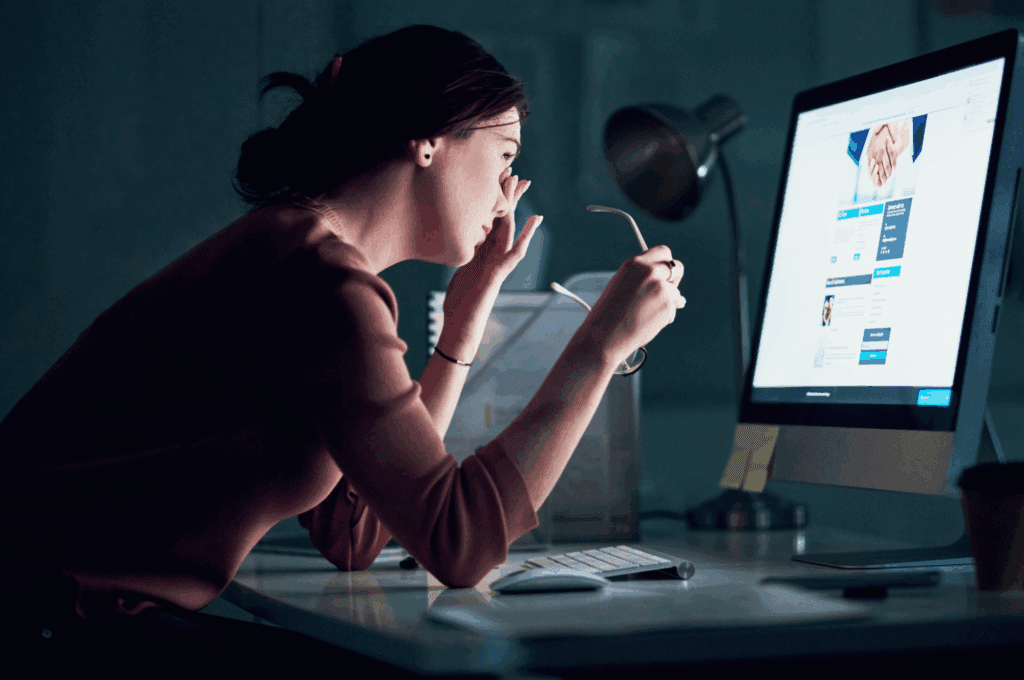
Glare occurs when bright light reflects into your eyes or your field of vision, creating visual discomfort. This can come from sunlight, overhead lighting, or reflections off glossy surfaces. Here’s a quick test:
To reduce glare, we often recommend orienting your computer perpendicular to windows, avoiding direct sunlight or reflections from behind the monitor. Keeping light fixtures out of your line of sight and choosing matte surfaces instead of glossy ones also helps.

Another hidden contributor to eye discomfort at work is light flicker — rapid oscillations in light intensity that can cause headaches and fatigue. Flicker is measured in Hertz (Hz), and while not always visible, it can still affect sensitive individuals. Here’s a simple test:
To reduce flicker, look for high frequency, over 20,000 Hz light bulbs with low modulation; however, keep your cell phone handy, as light manufacturers don’t often advertise this information about lights, so it can be difficult to tell what you are getting.
An ideal lighting setup combines direct and indirect light positioned above the worker, avoiding harsh glare. Whenever possible, individuals should be able to adjust their own lighting, since everyone’s visual needs differ. Other key tips for visual comfort:

No MoveSafe ergonomic assessment would be complete without a reminder to move regularly. The same goes for your eyes. Every 20 minutes, look at something 20 feet away for 20 seconds. This gives your eye muscles a chance to relax.
Even better; get up, stretch, and move! Movement increases blood flow to your eyes and can help prevent dryness and fatigue.
Visual ergonomics isn’t just about reducing eye strain—it’s about improving your overall comfort, focus, and wellbeing. From proper lighting levels to thoughtful monitor setup, small adjustments can make a big difference in how you feel at work.
If you or your team experience headaches, eye fatigue, or discomfort that might be linked to lighting, consider scheduling a MoveSafe visual ergonomic assessment. A clearer view of your work might be all you need to feel better, from head to toe!
Hemphälä, H., Heiden, M., & Zetterberg, C. (2024, August). Is eyestrain associated with musculoskeletal strain and visual symptoms?. In Congress of the International Ergonomics Association (pp. 615-619). Singapore: Springer Nature Singapore.






